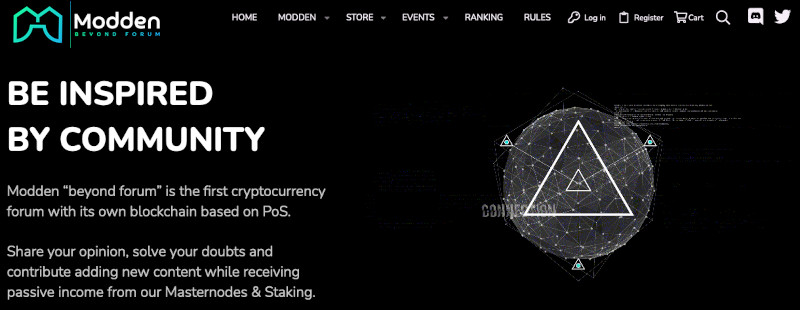Presearch – Decentralized Search Engine Node Setup
Search privately, receive better results and get rewarded with the Presearch decentralized search engine, powered by blockchain technology.
Get 25 Presearch (PRE) Tokens just by trying out the search engine
Create a Linux VPS
Ubuntu 20.04 is used in this example. At the time of this writing you currently need 4000 PRE tokens to stake to your node to earn rewards. You can do this in the node dashboard.
RackNerd Linux VPS Specials (It’s hard to beat RackNerd’s prices)
768MB, 1CPU, 10GB SSD 11.88/year
1.2GB, 1CPU, 16GB SSD $14.88/year
2GB, 2CPU, 25GB SSD $20.98/year
Once you have the VPS setup login as root
ssh root@<VPS IP Address>Update the server to the latest packages and install prerequisites
apt-get update ; apt-get -y upgrade
sudo apt install -y apt-transport-https ca-certificates curl software-properties-common
curl -fsSL https://download.docker.com/linux/ubuntu/gpg | sudo apt-key add -
sudo add-apt-repository "deb [arch=amd64] https://download.docker.com/linux/ubuntu focal stable"
apt-cache policy docker-ce
sudo apt install -y docker-ceCreate presearch-node and presearch-auto-updater docker images
docker stop presearch-node
docker rm presearch-node
docker stop presearch-auto-updater
docker rm presearch-auto-updater
docker run -d --name presearch-auto-updater --restart=unless-stopped -v /var/run/docker.sock:/var/run/docker.sockStart the presearch-node and presearch-auto-updater docker images
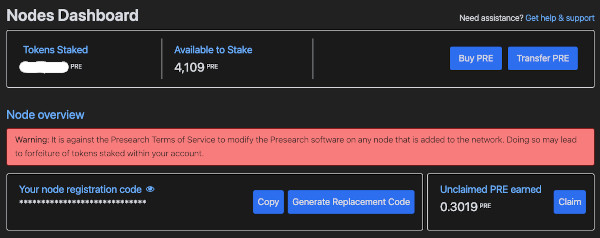
Go to the Presearch node dashboard and Click “Copy” button next to “Your node registration code” above for the command below and replace “<ENTER YOUR REGISTRATION CODE>”. Then run the command.
docker run -dt --name presearch-node --restart=unless-stopped -v presearch-node-storage:/app/node -e REGISTRATION_CODE=<ENTER YOUR REGISTRATION CODE> presearch/node ; docker logs -f presearch-nodeBackup Presearch keys from Presearch Docker container
docker cp presearch-node:/app/node/.keys presearch-node-keysYou should backup the presearch-node-keys/id_rsa* files off the VPS in case you ever need to recreate the Presearch node.
Stake PRE To Your New Node
Go back to the Presearch node dashboard, you should see your new node with 0 Stake at the top.
Click on the “Stake” button
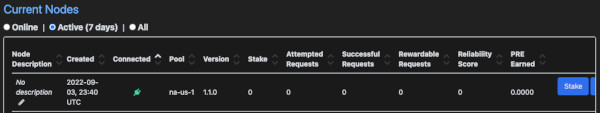
Enter PRE Stake Amount, 4000 at time of this writing.
I recommend leaving “Allow all gateway pools” to be checked or your node might stop earning if they don’t need nodes in your selected region(s).
I also like to check “Send email on disconnect” and “Send email on reconnect” buttons. And I set the “Consider disconnected after “10” minutes”.
Click “Update” button
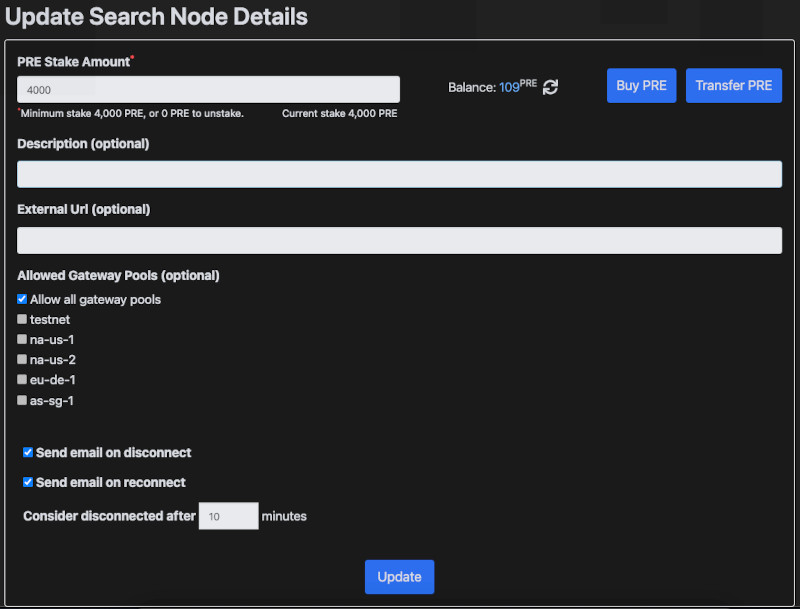
You should start earning rewards soon. Welcome to the Presearch decentralized team!
Get 25 Presearch (PRE) Tokens just by trying out the search engine
Presearch Links
Instruction Sources: https://docs.presearch.org/nodes/vps-setup/linux-vps