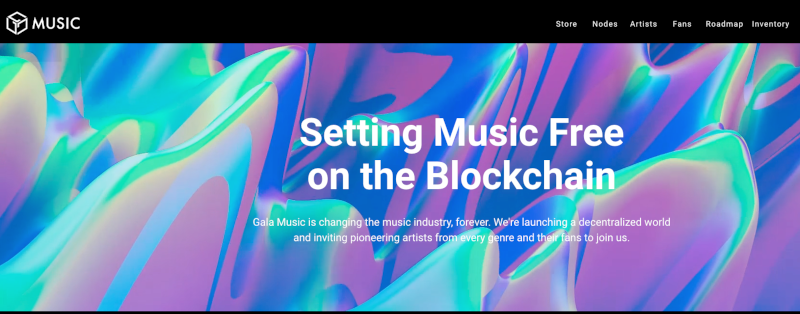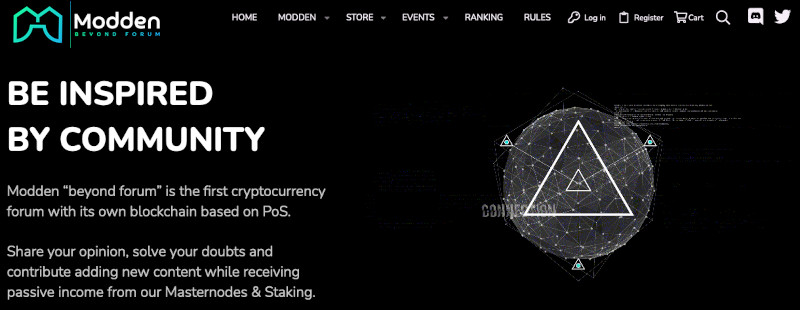Gala Music – How To Setup A Gala Player Node
I just got my two Gala Player Nodes online.
Setup a VPS
I choose to go with Rack Nerds. Check out this VPS special that matches, close enough, to the Gala server specifications. For $36/year I doubt they can be beat. Let me know if you know of a better/cheaper place.
https://my.racknerd.com/aff.php?aff=5267&a=add&pid=672
Install Gala Player Node
Once the VPS is online just run these commands
sudo apt-get update && sudo apt-get upgrade -y
wget -O install-headless.sh https://static.gala.games/node/install-headless.sh
sudo bash install-headless.shTwo Player Nodes
If you have a second node it probably pulled down the same machine id as the first node and you need to run some extra commands just on the second node.
sudo rm /etc/machine-id /var/lib/dbus/machine-id
sudo dbus-uuidgen | sudo tee /etc/machine-id
sudo cp /etc/machine-id /var/lib/dbus/machine-id
sudo systemctl restart gala-nodeNow you should see both nodes online on the Gala Music website https://music.gala.world/account under “Node Info”.
Reference: Gala Support Website Links I used for this
- https://support.gala.games/posts/4612481-
- https://support.gala.games/posts/4612482-