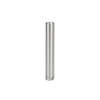Trezor Hardware Wallet: A Comprehensive Guide
Trezor is a leading hardware wallet manufacturer that offers a variety of secure and user-friendly products for storing and managing cryptocurrencies. Trezor wallets are designed to keep your crypto assets safe from unauthorized access, even if your computer is compromised.
Trezor Wallet Models
Trezor offers a few different hardware wallet models:
- Trezor Safe 3: The Trezor Safe 3 is a new hardware wallet from Trezor that offers a number of advanced security features, including a Secure Element (EAL6+), open-source design, and on-device confirmation. It also has a sleek and stylish design, and is compatible with a wide range of cryptocurrencies.
- Trezor Model T: The Trezor Model T is the company’s flagship hardware wallet. It features a large touchscreen display, making it easy to interact with your crypto assets. The Model T also supports a wide range of cryptocurrencies and features a variety of security features, including a PIN code, passphrase, and two-factor authentication.
- Trezor One: The Trezor One is a more affordable hardware wallet that offers similar security features to the Model T, but with a smaller monochrome display. The One is also a good option for users who are new to hardware wallets, as it is relatively easy to set up and use.
Trezor also has a few other great tools to go with your hardware wallets.
- Trezor Keep Metal Shamir Backup: The Trezor Keep Metal Shamir Backup is a durable and secure way to store your crypto recovery seed. It is made of stainless steel and is designed to withstand fire, water, and physical damage. It uses Shamir Backup to split your recovery seed into multiple shares, which you can then distribute to trusted friends or family members. This means that even if one share is lost or stolen, you can still recover your crypto using the remaining shares.
- Cryptotag Zeus: Cryptotag Zeus is a virtually indestructible titanium backup system for your recovery seed. It is made of 6mm thick bulletproof titanium that is resistant to fire, water, corrosion, and bullets. It can also withstand temperatures up to 3050 °F (1667 °C) and pneumatic hammer testing.
- The Cryptosteel Capsule Solo: A stainless steel physical backup tool for your recovery seed and other private data. It is designed to survive nearly any extreme conditions, including fire, water, and shock. The capsule can store up to 123 characters, including all printable ASCII characters, random passwords, and recovery seeds.
Trezor Wallet Features
Trezor wallets offer a variety of features that make them a good choice for storing and managing cryptocurrencies, including:
- Security: Trezor wallets are designed to keep your crypto assets safe from unauthorized access. They feature a variety of security features, including a PIN code, passphrase, and two-factor authentication. Trezor wallets also store your private keys offline, making them resistant to hacking and theft.
- Ease of use: Trezor wallets are relatively easy to set up and use. They come with a variety of tutorials and documentation to help you get started. Trezor wallets also have a user-friendly interface that makes it easy to manage your crypto assets.
- Support for a wide range of cryptocurrencies: Trezor wallets support a wide range of cryptocurrencies, including Bitcoin, Ethereum, Litecoin, and Dogecoin. You can also use Trezor wallets to manage ERC-20 tokens and other altcoins.
- Open source: Trezor wallets are open source, which means that the code is publicly available for review. This helps to ensure the security and transparency of the product.
How to Buy a Trezor Wallet
Trezor wallets can be purchased from the official Trezor website or from a variety of authorized resellers. When purchasing a Trezor wallet, it is important to make sure that you are buying from a reputable source.
How to Use a Trezor Wallet
Once you have purchased a Trezor wallet, you can set it up and start using it to manage your crypto assets by following these steps:
- Connect your Trezor wallet to your computer using the included USB cable.
- Download and install the Trezor Bridge software.
- Create a new Trezor wallet or restore an existing wallet.
- Set up a PIN code and passphrase for your wallet.
- Transfer your crypto assets to your Trezor wallet.
Once you have transferred your crypto assets to your Trezor wallet, you can start managing them using the Trezor Bridge software. The Trezor Bridge software allows you to send and receive crypto assets, view your wallet balance, and track your transaction history.
Trezor Wallet Security Tips
Here are some tips for keeping your Trezor wallet safe:
- Use a strong PIN code and passphrase. Your PIN code and passphrase are the keys to your Trezor wallet. Make sure to choose a strong PIN code and passphrase that is difficult to guess.
- Keep your Trezor wallet firmware up to date. Trezor regularly releases firmware updates that patch security vulnerabilities. It is important to keep your Trezor wallet firmware up to date to ensure the security of your wallet.
- Store your Trezor wallet in a safe place. When you are not using your Trezor wallet, store it in a safe place. You may want to consider storing your Trezor wallet in a fireproof safe or another secure location.
Conclusion
Trezor hardware wallets are a good choice for users who are looking for a secure and user-friendly way to store and manage their cryptocurrencies. Trezor wallets offer a variety of features that make them a good choice for both beginners and experienced users.